UPDATE - Version 1.3 Released!
Orbital Entropy » Devlog







Changelog v1.3
- Feature: Arrow Keys can move View in Map Editor along with WASD
- Feature: Pressing H Shows Hints in Levels that allow them
- Feature: Gamepad Support (Likely best with Xbox and PlayStation)
- Feature: Options Menu and Config Saving
- Change: Moving Objects in Levels will start Stationary
- Change: Trial Levels now Labeled as Level 34 and 35
- Change: (Editor) Level Format updated from 1 to 2
- Change: (Editor) Old Movement can be Applied to Objects
- Change: (Editor) Old Maps Retain Old Movement
- Change: (Editor) Map Files now Replace Spaces with Underscores
- Change: Audio is now Compressed and Uncompressed on Load
- Change: Added Options Menu (Credits moved here on Desktop)
- Change: Initial Hint Time changed to 5s from 7s
- Change: Mute Music/Sound moved to Options Menu
- Change: Win and Fail Screens now use the Roboto Black font
- Change: Crashes now print to a file 'crash.txt'
- Fix: (HTML) Can now Exit Fullscreen on HTML/Web Builds
- Fix: (HTML) Fixed an Issue with Level 19 on HTML/Web Builds
- Fix: Planets now Freeze when Timer Runs out and Game Wins
Now on Android!
Review the Privacy Policy.
Orbital Entropy is now on Android! If you would like to help get it on the Google Play Store, please provide your email here to become a tester. You can still download the APK on Itch.io.
Game Controller Support
Gamepad/Controller support for Orbital Entropy works on HTML, Windows, Linux*, and Android platforms.
HTML Support depends on your Browser.
Linux Support may Require additional Packages. (See GameMaker Docs)
- sudo apt-get install jstest-gtk
- sudo apt-get install joystick
Files
1.3.0 - Windows 7.9 MB
Jun 19, 2025
1.3.0 - Linux AppImage 12 MB
Jun 19, 2025
1.3.0 - Android APK 23 MB
Jun 19, 2025
Get Orbital Entropy
Orbital Entropy
Launch planets into orbit around stars.
| Status | Released |
| Author | Micah Thompson |
| Genre | Simulation, Puzzle |
| Tags | 2D, No AI, Physics, Pixel Art, Short, Singleplayer, Space, Space Sim |
More posts
- ANNOUNCEMENT - Orbital Entropy gets a Sequel!29 days ago
- Developer Update - Version 1.3 ProgressJun 13, 2025
- Beta Release - 1.3.0.2Jun 03, 2025
- Beta Release - 1.3.0.1May 29, 2025
- UPDATE - Version 1.2 Released!Mar 28, 2025
- Developer Update - Version 1.2 is almost here!Mar 26, 2025
- Developer Update - 1.2's Asteroids and Asteroid LauncherFeb 26, 2025
- UPDATE - Version 1.1 Released!Feb 20, 2025
- Developer Update - Bugfix Coming with 1.1!Feb 20, 2025
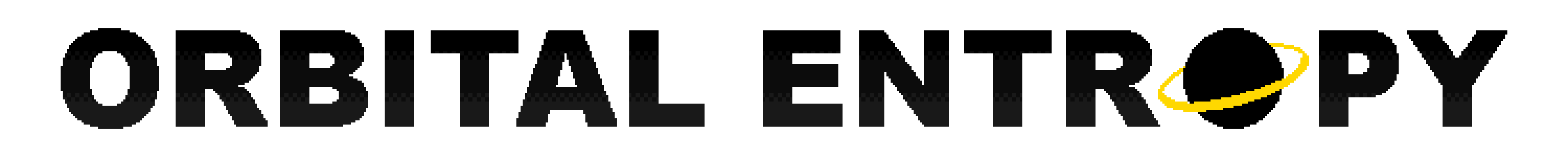
Leave a comment
Log in with itch.io to leave a comment.